大家知道adobe acrobat x pro这款软件吧,在adobe acrobat x pro怎么使用测量工具呢?下面就为各位带来了adobe acrobat x pro使用测量工具的教程,感兴趣的一同来下文看看吧。
Adobe Acrobat X Pro 用这个打开后,点击工具
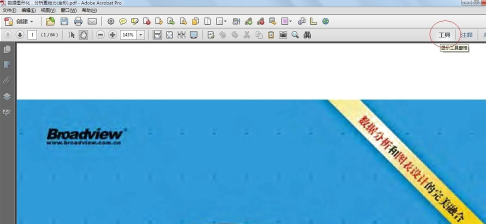
再点击选项按钮(共享下的小按钮)把 分析选项卡选上然后就显示在面板上了
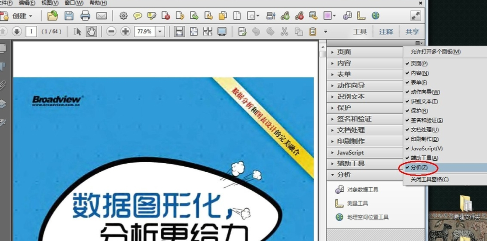
点击分析--测量工具
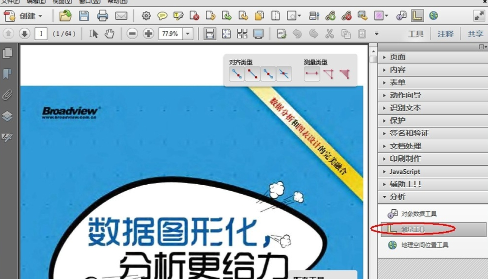
选择长度工具,可以测量两点之间的距离
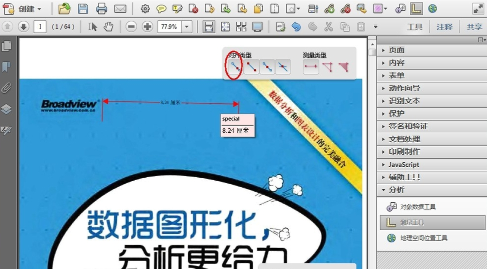
选择周长工具 可以测量多边形的周长
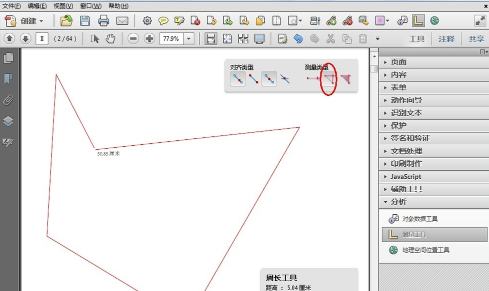
选择面积工具,可以测量多边形的面积
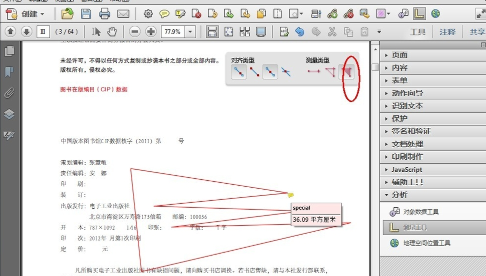
大家知道adobe acrobat x pro这款软件吧,在adobe acrobat x pro怎么使用测量工具呢?下面就为各位带来了adobe acrobat x pro使用测量工具的教程,感兴趣的一同来下文看看吧。
Adobe Acrobat X Pro 用这个打开后,点击工具
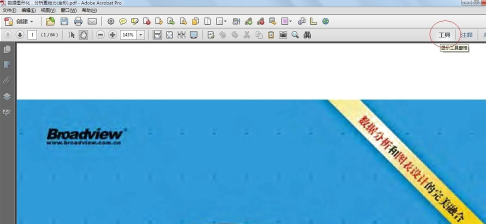
再点击选项按钮(共享下的小按钮)把 分析选项卡选上然后就显示在面板上了
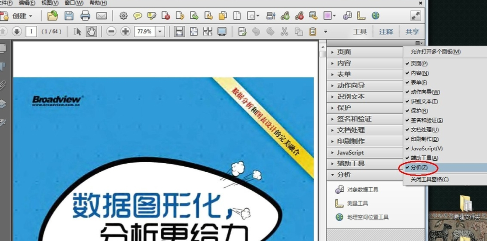
点击分析--测量工具
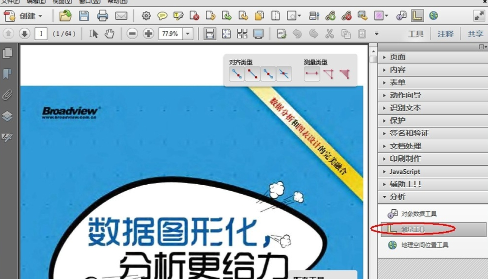
选择长度工具,可以测量两点之间的距离
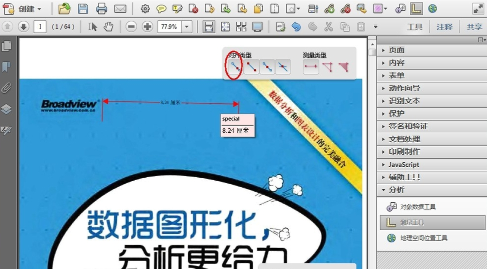
选择周长工具 可以测量多边形的周长
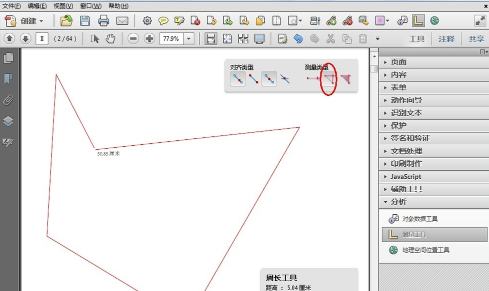
选择面积工具,可以测量多边形的面积
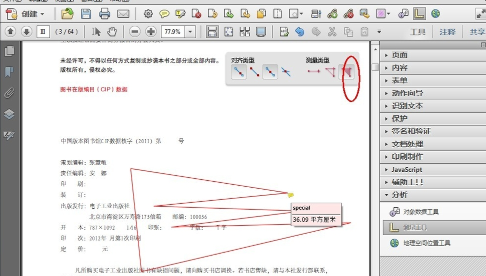
Win10系统之家 www.ghostwin10.net 版权所有
Win10系统之家下载平台温馨提示:适度游戏娱乐,沉迷游戏伤身,合理安排时间,享受健康生活